Date & Timeline Mutations
Use the app to improve how you use date or timeline columns. Leverage one date column and a number (in a recipe or column value) to set another date column. Or if you are working with timeline columns you can now set them through automations using this app.
How it works
There are two integration features included in this app.
Date Columns
Let’s do more with date columns!
Like being able to set the value of one date columns based on the value from another date column!!!
Timeline Columns
Timeline columns are powerful but lack the ability to automatically set them. Now you can!
Installation Guide
A guide on how to install and start using our Date & Timeline Mutations monday integrations app.
Step 1: Navigate to the installation link provided.
You will be prompted with the OAuth scopes the app requires. Click the blue ‘Install’ button. The app will then be installed successfully.
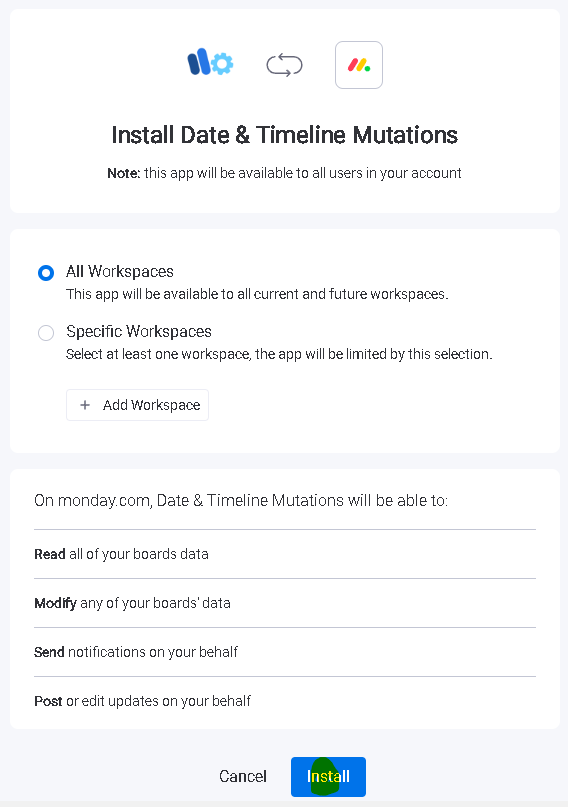
Step 2: Navigate to any board you wish to use the integration recipes on.
There are two features with this app and both are integrations. On the desired board we recommend you explore the two integrations and the provides recipes to determine the best setup based on your use case. Be sure to add any additional columns you may need to make the integrations work. All actions from both features are also available in monday’s Automate area so you have more control over when and how you trigger the actions you want.
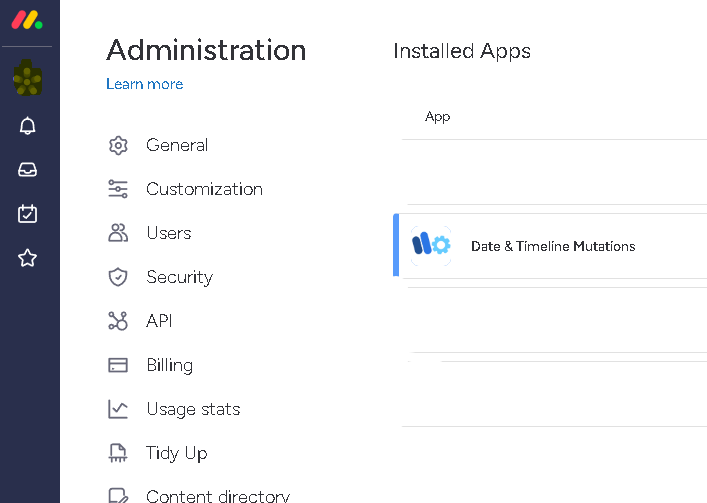

Actions
See the list of the actions we have available and where you can use the action. Actions available in Integrate are limited to the triggers we have chosen. When they are available in Automate it opens up your options to trigger how you see fit.| Action | Integrate | Automate |
| Set date as a future occurrence of a particular day of the week | ✅ | ✅ |
| Setting a date as the next occurrence of a set day pattern | ✅ | ✅ |
| Set date as certain day of month some number of months from source date | ✅ | ✅ |
| This date plus amount of period type to this other date | ✅ | ✅ |
| This date plus amount from a column of period type to this other date | ✅ | ✅ |
| Set date as a future occurrence of a particular day of the week from another date | ✅ | ✅ |
| Format Date to Text Column | ❌ | ✅ |
Recipes

Actions
See the list of the actions we have available and where you can use the action. Actions available in Integrate are limited to the triggers we have chosen. When they are available in Automate it opens up your options to trigger how you see fit.| Actions | Integrations | Automations |
| Set timeline start and end from other date columns | ✅ | ✅ |
| Set the start and end of a timeline to today | ✅ | ✅ |
| Update timeline: set start or end as a date column and keep the other date | ✅ | ✅ |
| Update timeline: set start as today and keep end date | ✅ | ✅ |
| Update timeline: set start as today and keep duration | ✅ | ✅ |
| Update timeline: set end as today and keep start date | ✅ | ✅ |
| Set timeline from other date columns +/- days | ✅ | ✅ |
| Set start and end of timeline based on today plus # of days | ✅ | ✅ |
| Set timeline with today +/- # of days with duration from number column | ✅ | ✅ |
| Set timeline with date column +/- # of days with duration from number column | ✅ | ✅ |
Recipes
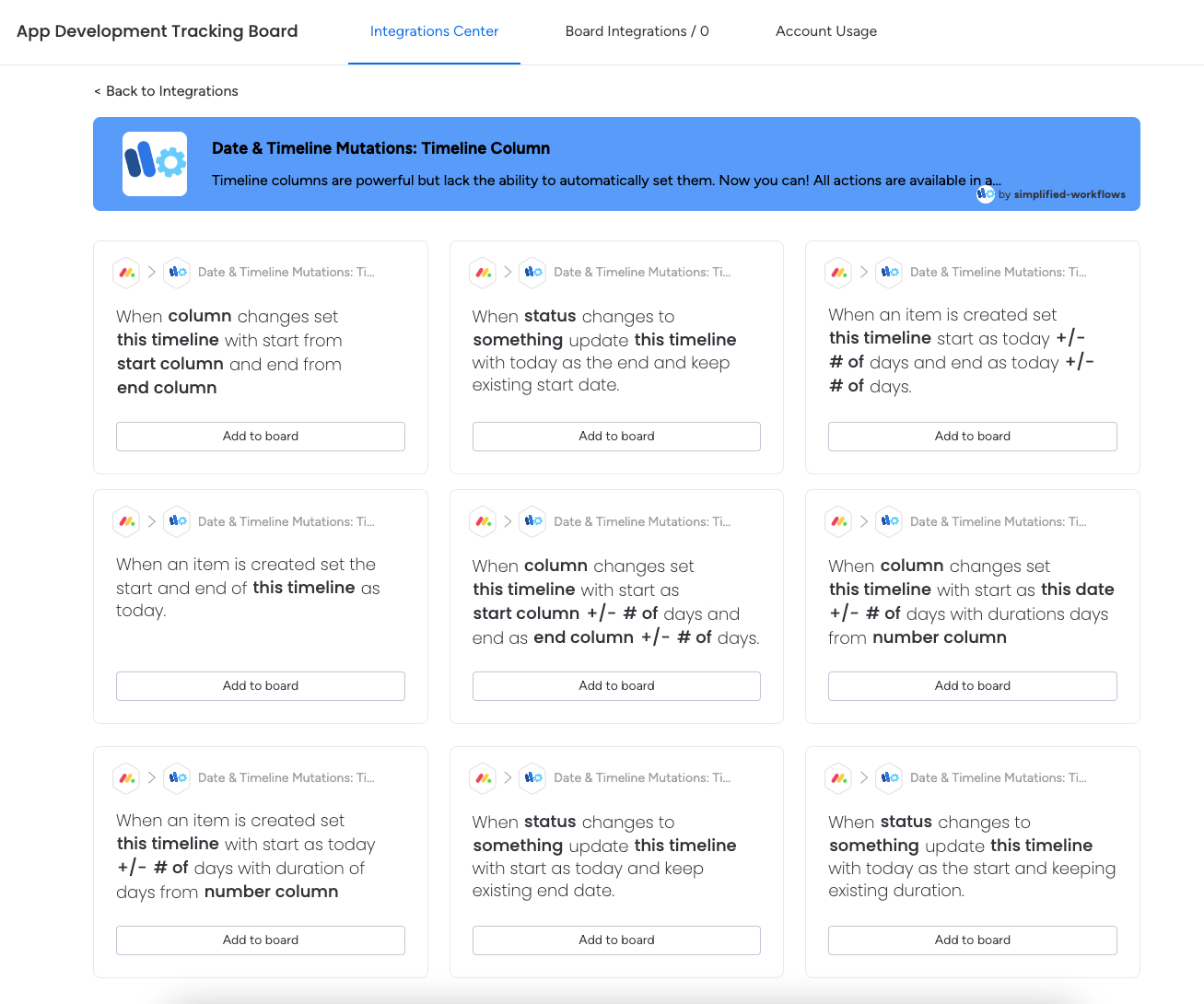
The date formatting options are listed below. The app utilizes momentjs to format the date given. You can visit their site for more details.
| Token | Output | |
|---|---|---|
| Month | M | 1 2 … 11 12 |
| Mo | 1st 2nd … 11th 12th | |
| MM | 01 02 … 11 12 | |
| MMM | Jan Feb … Nov Dec | |
| MMMM | January February … November December | |
| Quarter | Q | 1 2 3 4 |
| Qo | 1st 2nd 3rd 4th | |
| Day of Month | D | 1 2 … 30 31 |
| Do | 1st 2nd … 30th 31st | |
| DD | 01 02 … 30 31 | |
| Day of Year | DDD | 1 2 … 364 365 |
| DDDo | 1st 2nd … 364th 365th | |
| DDDD | 001 002 … 364 365 | |
| Day of Week | d | 0 1 … 5 6 |
| do | 0th 1st … 5th 6th | |
| dd | Su Mo … Fr Sa | |
| ddd | Sun Mon … Fri Sat | |
| dddd | Sunday Monday … Friday Saturday | |
| Day of Week (Locale) | e | 0 1 … 5 6 |
| Day of Week (ISO) | E | 1 2 … 6 7 |
| Week of Year | w | 1 2 … 52 53 |
| wo | 1st 2nd … 52nd 53rd | |
| ww | 01 02 … 52 53 | |
| Week of Year (ISO) | W | 1 2 … 52 53 |
| Wo | 1st 2nd … 52nd 53rd | |
| WW | 01 02 … 52 53 | |
| Year | YY | 70 71 … 29 30 |
| YYYY | 1970 1971 … 2029 2030 | |
| YYYYYY | -001970 -001971 … +001907 +001971 Note: Expanded Years (Covering the full time value range of approximately 273,790 years forward or backward from 01 January, 1970) | |
| Y | 1970 1971 … 9999 +10000 +10001 Note: This complies with the ISO 8601 standard for dates past the year 9999 | |
| Era Year | y | 1 2 … 2020 … |
| Era | N, NN, NNN | BC AD Note: Abbr era name |
| NNNN | Before Christ, Anno Domini Note: Full era name | |
| NNNNN | BC AD Note: Narrow era name | |
| Week Year | gg | 70 71 … 29 30 |
| gggg | 1970 1971 … 2029 2030 | |
| Week Year (ISO) | GG | 70 71 … 29 30 |
| GGGG | 1970 1971 … 2029 2030 | |
| AM/PM | A | AM PM |
| a | am pm | |
| Hour | H | 0 1 … 22 23 |
| HH | 00 01 … 22 23 | |
| h | 1 2 … 11 12 | |
| hh | 01 02 … 11 12 | |
| k | 1 2 … 23 24 | |
| kk | 01 02 … 23 24 | |
| Minute | m | 0 1 … 58 59 |
| mm | 00 01 … 58 59 | |
| Second | s | 0 1 … 58 59 |
| ss | 00 01 … 58 59 | |
| Fractional Second | S | 0 1 … 8 9 |
| SS | 00 01 … 98 99 | |
| SSS | 000 001 … 998 999 | |
| SSSS … SSSSSSSSS | 000[0..] 001[0..] … 998[0..] 999[0..] | |
| Time Zone | z or zz | EST CST … MST PST Note: as of 1.6.0, the z/zz format tokens have been deprecated from plain moment objects. Read more about it here. However, they *do* work if you are using a specific time zone with the moment-timezone addon. |
| Z | -07:00 -06:00 … +06:00 +07:00 | |
| ZZ | -0700 -0600 … +0600 +0700 | |
| Unix Timestamp | X | 1360013296 |
| Unix Millisecond Timestamp | x | 1360013296123 |
