Photomation
Use the app to track your events and connect your existing CRM to an event management monday board. This app is going to revolutionize event management for photography companies, especially those focused on weddings and engagements.
Exclusive Special Offer: Done For You Implementation at Self Implementation Price!
We are thrilled to offer an amazing opportunity for the first 10 businesses that act swiftly. Experience the benefits of our fully supported, done-for-you implementation package at an unbeatable price that’s typically reserved for self-implementation!
Don’t miss out on this unique chance to elevate your business. Take advantage of this offer and simplify your workflow today.

Installation Guide
A guide on how to install and start using our Photomation monday integrations app.
Step 1: Navigate to the installation link provided.
You will be prompted with the OAuth scopes the app requires. Click the blue ‘Install’ button. The app will then be installed successfully.

Step 2: Navigate to any board you wish to use the integration recipes on.
There are five features with this app. On the desired board we recommend you explore the integrations and the provided recipes to determine the best setup based on your use case. Be sure to add any additional columns you may need to make the integrations work. All actions from all features are also available in monday’s Automate area so you have more control over when and how you trigger the actions you want.


Photomation Workspace Template
This is a detailed workspace template geared towards photography companies. It contains many pre-defined custom integrations to get you started quickly with your monday usage. It includes a full implementation plan walking you through step by step how to get it working for you.
It can be used for Photography, Videography, and Weddings.
Mind Map Flow

Implementation Plan

Board List
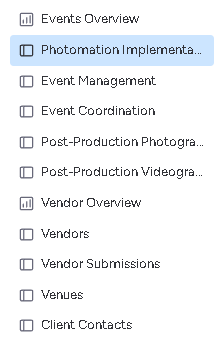
Event Management Sample

Actions
See the list of the actions we have available and where you can use the action. Actions available in Integrate are limited to the triggers we have chosen. When they are available in Automate it opens up your options to trigger how you see fit.
| Actions | Integrations | Automations |
| Set Text Value | ✅ | ✅ |
| Set Item Name from Text Map | ✅ | ✅ |
| Set Text Value with Text Mapping | ✅ | ✅ |
| Find & Replace in a text map and set text value | ✅ | ✅ |
| encodeURIComponent each column value in text map and set text value | ✅ | ✅ |
Recipes
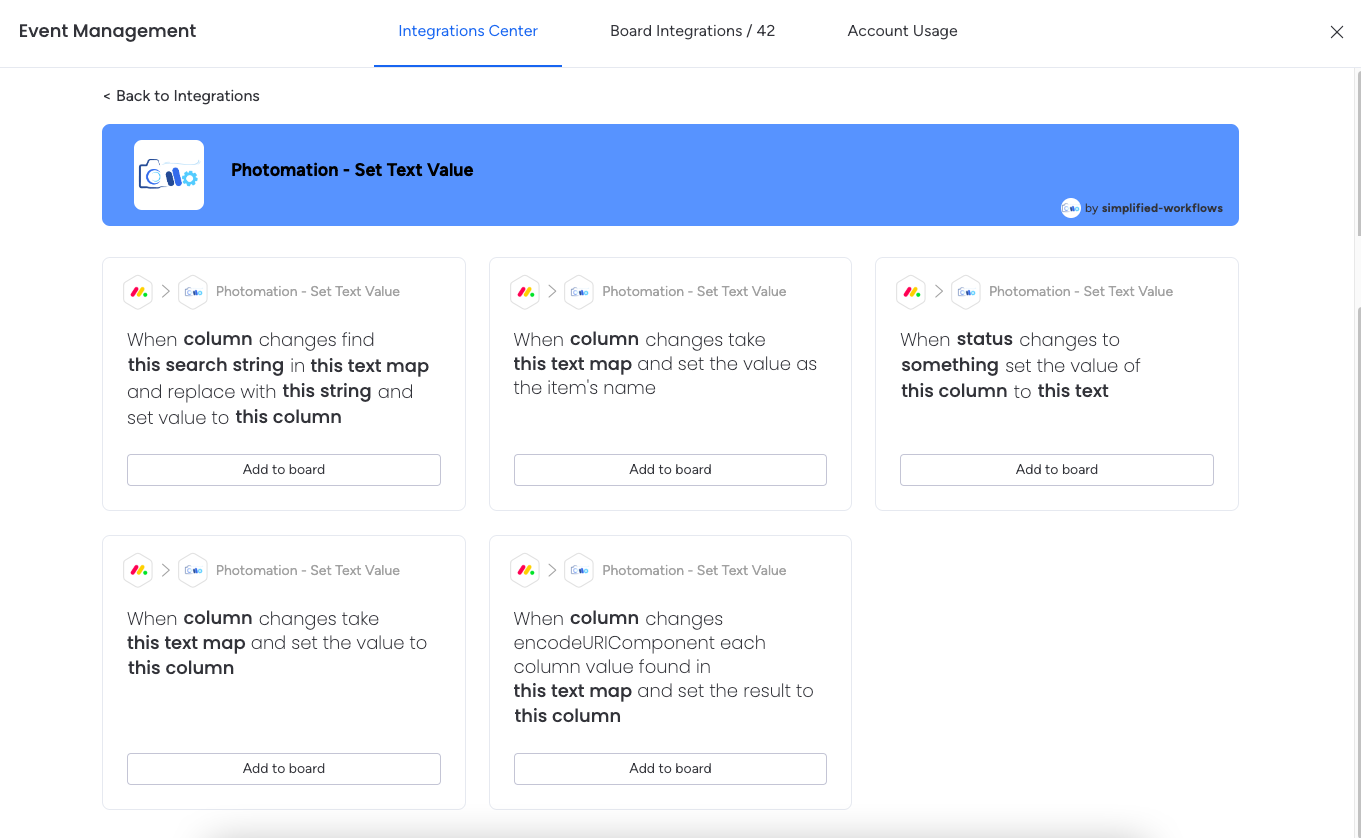
Actions
See the list of the actions we have available and where you can use the action. Actions available in Integrate are limited to the triggers we have chosen. When they are available in Automate it opens up your options to trigger how you see fit.
| Actions | Integrations | Automations |
| Find and archive a group on another board | ✅ | ❌ |
| Set a subitem’s date on a duplicated group with delay | ✅ | ❌ |
| Set an item’s date on a duplicated group with delay | ✅ | ❌ |
| Connect to an item matching the group name | ✅ | ❌ |
| Sort groups by group titles | ✅ | ✅ |
| Status change, check status of all items in group and update status of connected column | ✅ | ❌ |
| Duplicate a group on a different board | ✅ | ❌ |
| Conditional duplication of a group | ✅ | ❌ |
| Duplicate a group on a different board and set a subitem’s date | ✅ | ❌ |
| Conditionally set an item’s date on a duplicated group with delay | ✅ | ❌ |
| Conditionally set a subitem’s date on a duplicated group with delay | ✅ | ❌ |
| Duplicate a group on a different board and set an item’s date | ✅ | ❌ |
| Conditionally duplicate a group on a different board and set an item’s date | ✅ | ❌ |
| Conditionally duplicate a group on a different board and set a subitem’s date | ✅ | ❌ |
| Sort groups by column on a recurring item | ✅ | ❌ |
Recipes

Actions
See the list of the actions we have available and where you can use the action. Actions available in Integrate are limited to the triggers we have chosen. When they are available in Automate it opens up your options to trigger how you see fit.
| Actions | Integrations | Automations |
| Match, connect, and update a status when form submitted/new item. | ✅ | ❌ |
| Connect to an item based on item id in a column | ✅ | ❌ |
Recipes

Actions
See the list of the actions we have available and where you can use the action. Actions available in Integrate are limited to the triggers we have chosen. When they are available in Automate it opens up your options to trigger how you see fit.
| Action | Integrate | Automate |
| Set date as a future occurrence of a particular day of the week | ✅ | ✅ |
| Setting a date as the next occurrence of a set day pattern | ✅ | ✅ |
| Set date as certain day of month some number of months from source date | ✅ | ✅ |
| This date plus amount of period type to this other date | ✅ | ✅ |
| This date plus amount from a column of period type to this other date | ✅ | ✅ |
| Set date as a future occurrence of a particular day of the week from another date | ✅ | ✅ |
| Format Date to Text Column | ❌ | ✅ |
Recipes

Actions
See the list of the actions we have available and where you can use the action. Actions available in Integrate are limited to the triggers we have chosen. When they are available in Automate it opens up your options to trigger how you see fit.
| Actions | Integrations | Automations |
| Set timeline start and end from other date columns | ✅ | ✅ |
| Set the start and end of a timeline to today | ✅ | ✅ |
| Update timeline: set start as today and keep end date | ✅ | ✅ |
| Update timeline: set start as today and keep duration | ✅ | ✅ |
| Update timeline: set end as today and keep start date | ✅ | ✅ |
| Set timeline from other date columns +/- days | ✅ | ✅ |
| Set start and end of timeline based on today plus # of days | ✅ | ✅ |
| Set timeline with today +/- # of days with duration from number column | ✅ | ✅ |
| Set timeline with date column +/- # of days with duration from number column | ✅ | ✅ |
Recipes

Pricing
Photomation Subscription Plan
Access to the app/integration features
| Features | Done For You Implementation | Guided Implementation | Self Implementation |
| Six 45 minute calls to clarify your processes | ✅ | ✅ | ❌ |
| Troubleshoot as needed | ✅ | ✅ | ❌ |
| Keep you on track | ✅ | ✅ | ❌ |
| Execute customizations | ✅ | ❌ | ❌ |
| Execute setup | ✅ | ❌ | ❌ |
| Train you to use the setup | ✅ | ❌ | ❌ |
Done For You Implementation
Guided Implementation
Self Implementation
Photomation Subscription Plus Plan
Access to the app/integration features PLUS 2 hours/month of support/customizations/maintenance. Unused hours roll over. Hours that go over are billed at $175/hour.
| Features | Done For You Implementation | Guided Implementation | Self Implementation |
| Six 45 minute calls to clarify your processes | ✅ | ✅ | ❌ |
| Troubleshoot as needed | ✅ | ✅ | ❌ |
| Keep you on track | ✅ | ✅ | ❌ |
| Execute customizations | ✅ | ❌ | ❌ |
| Execute setup | ✅ | ❌ | ❌ |
| Train you to use the setup | ✅ | ❌ | ❌ |
Done For You Implementation
Guided Implementation
Self Implementation
Client Testimonial

