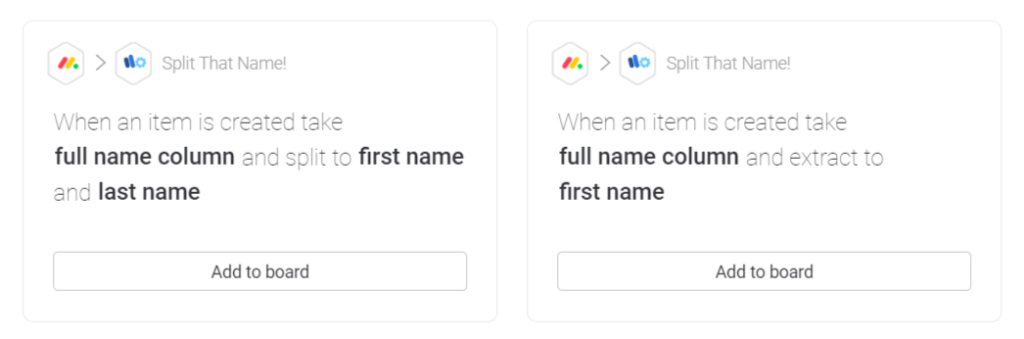Split That Name!
Tired of splitting a full name to have a first name column for automatic communication? Or have you ever wanted to combine two columns of information as an item name or new column value? We have the solution for you!
How it works
There are two integration features included in this app.
Split That Name
One with various recipes allowing you to split a column or item name into one or two columns.
Text Join
The second feature allows you to combine two values and assign the result into a third column or as the item’s name.
This is a great solution when you want to leverage automatic communication with clients on your board. Now you can have the email easily reference their first name instead of their full name without requiring them to fill out a full name question AND a first name question.
Recipes
Installation Guide
A guide on how to install and start using our Split That Name! monday integrations app.
Step 1: Navigate to the installation link provided.
You will be prompted with the OAuth scopes the app requires. Click the blue ‘Install’ button. The app will then be installed successfully.
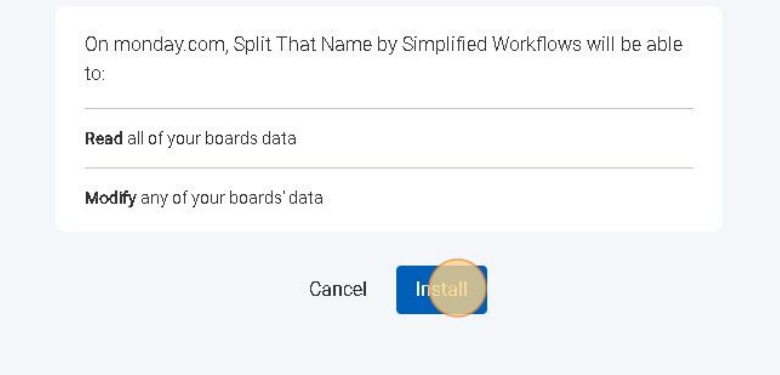

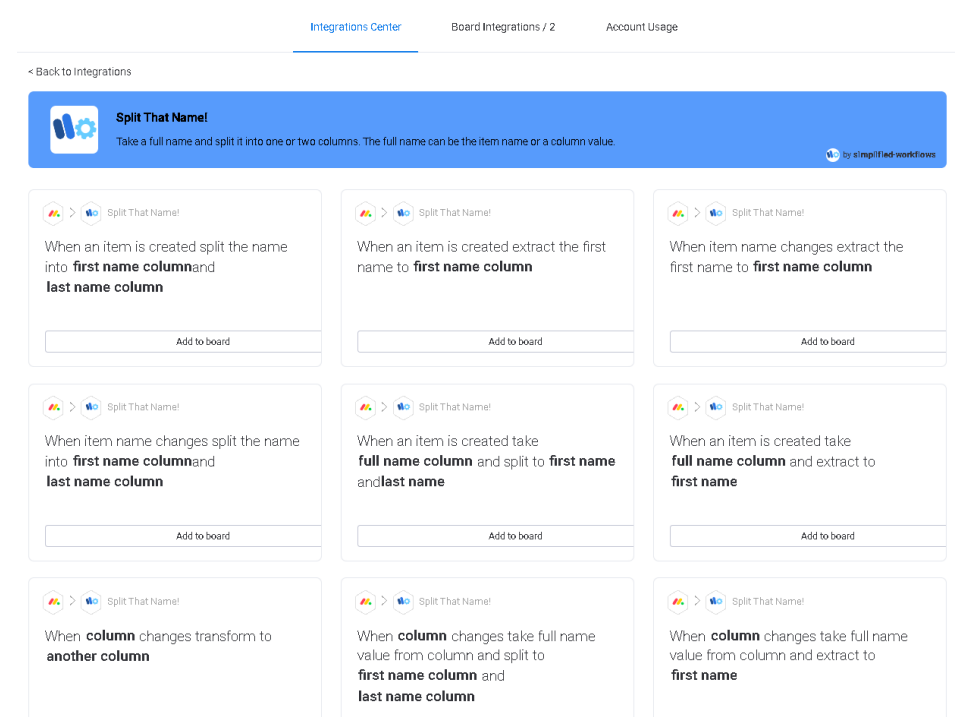
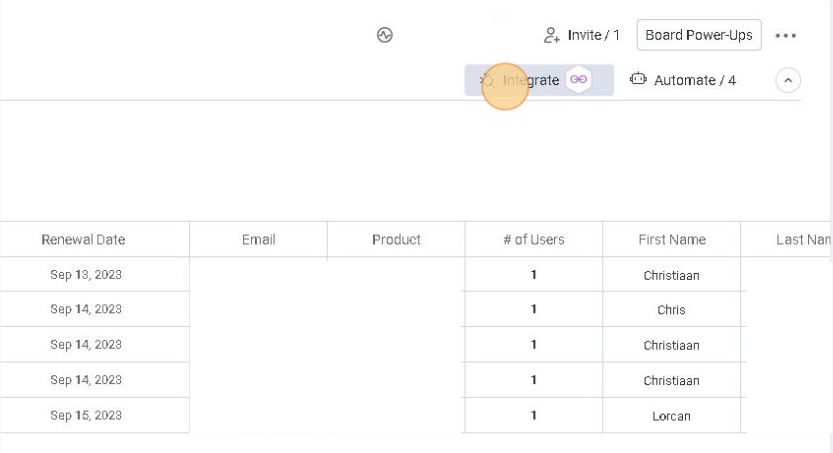
Step 5: Click “+ Add new integration”.
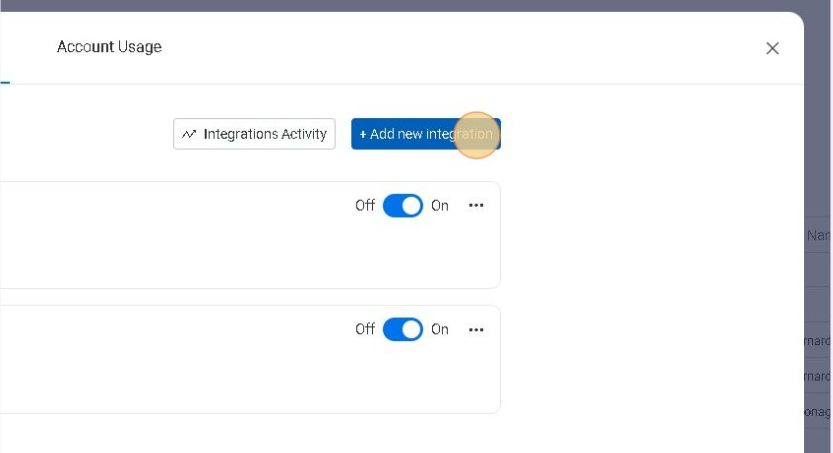
Step 6: Click on the ‘Split That Name!’ feature.
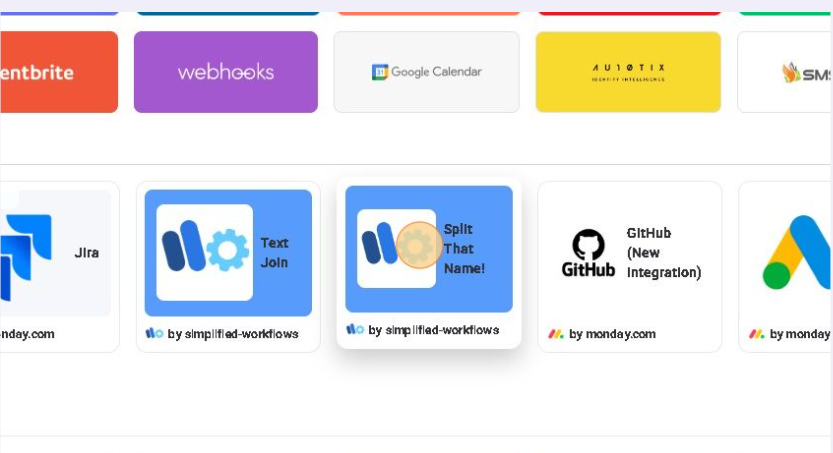
Step 7: Choose from one of the custom recipes as desired or go back by clicking on “Integrations Center”
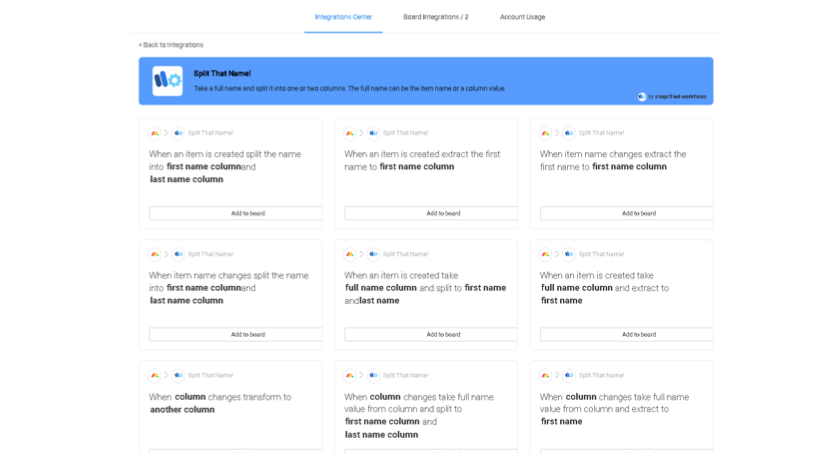
Step 8: Click on the ‘Text Join’ feature.
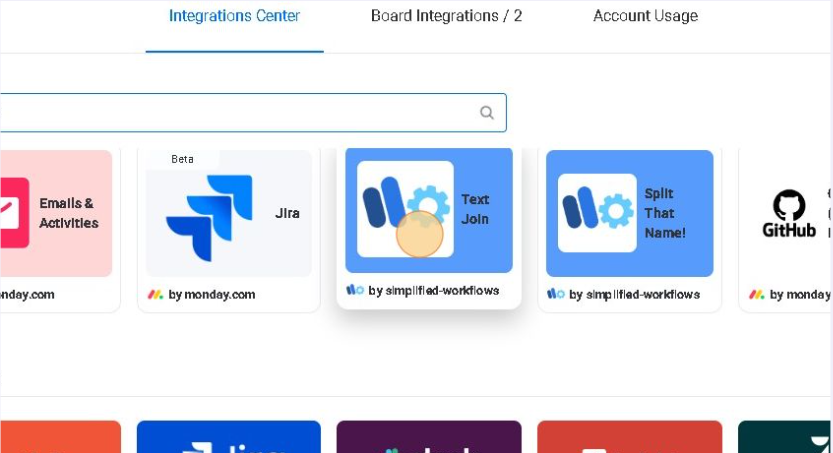
Step 9: Choose from one of the custom recipes as desired or go back by clicking on “Integrations Center”
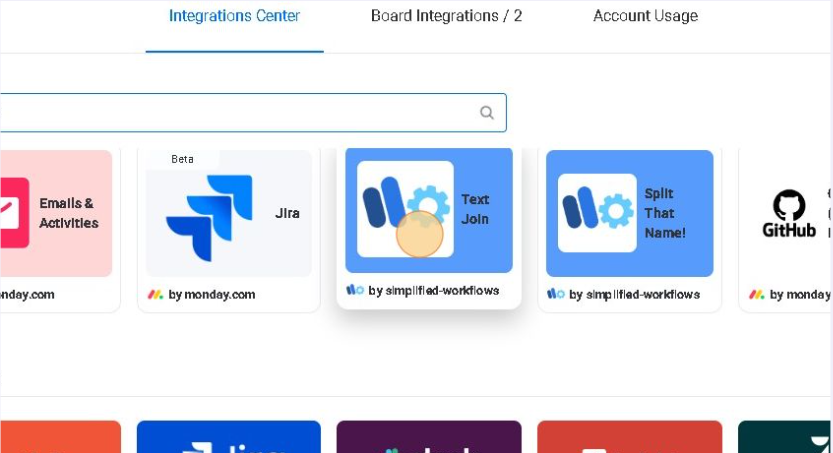
Actions
See the list of the actions we have available and where you can use the action. Actions available in Integrate are limited to the triggers we have chosen. When they are available in Automate it opens up your options to trigger how you see fit.| Action | Integrate | Automate |
| Extract first name from item name | ✅ | ✅ |
| Split name to first and last name columns | ✅ | ✅ |
| Split Name Column value to first and last name Columns | ✅ | ✅ |
| When Column changes split name column value to first and last name columns | ✅ | ✅ |
| When column changes extract First Name Column value from Full Name Column value | ✅ | ✅ |
| Extract first Name Column value from full name column value | ✅ | ✅ |
Recipes
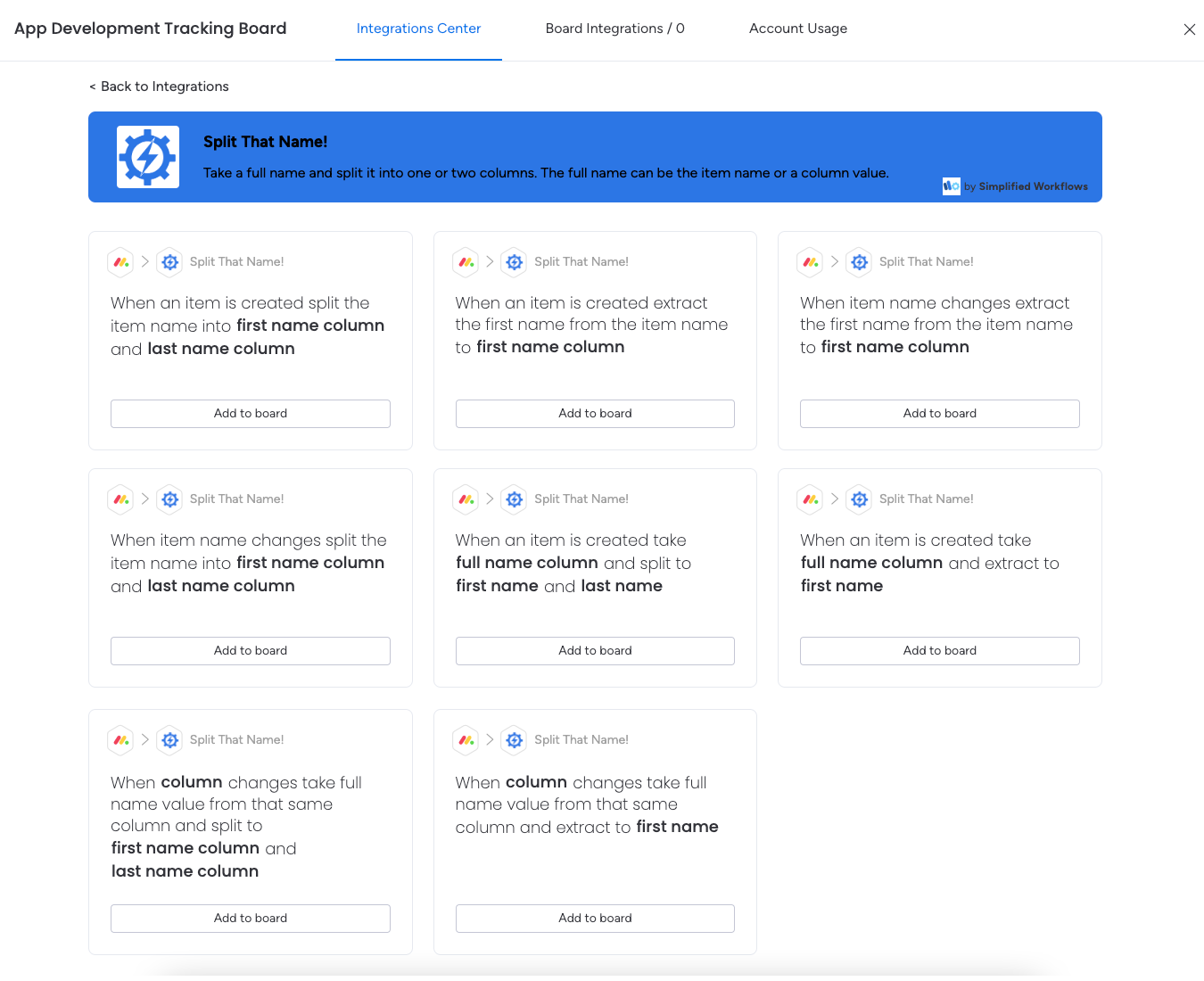
Actions
See the list of the actions we have available and where you can use the action. Actions available in Integrate are limited to the triggers we have chosen. When they are available in Automate it opens up your options to trigger how you see fit.
| Action | Integrate | Automate |
| Join values to set item name | ✅ | ✅ |
| Join values to set column value (no DM) | ✅ | ✅ |
| Transform Text | ✅ | ✅ |
| Join values to set item name (no DM) | ✅ | ✅ |
| When column changes extract First Name Column value from Full Name Column value | ✅ | ✅ |
| Join values to set column value | ✅ | ✅ |
Recipes
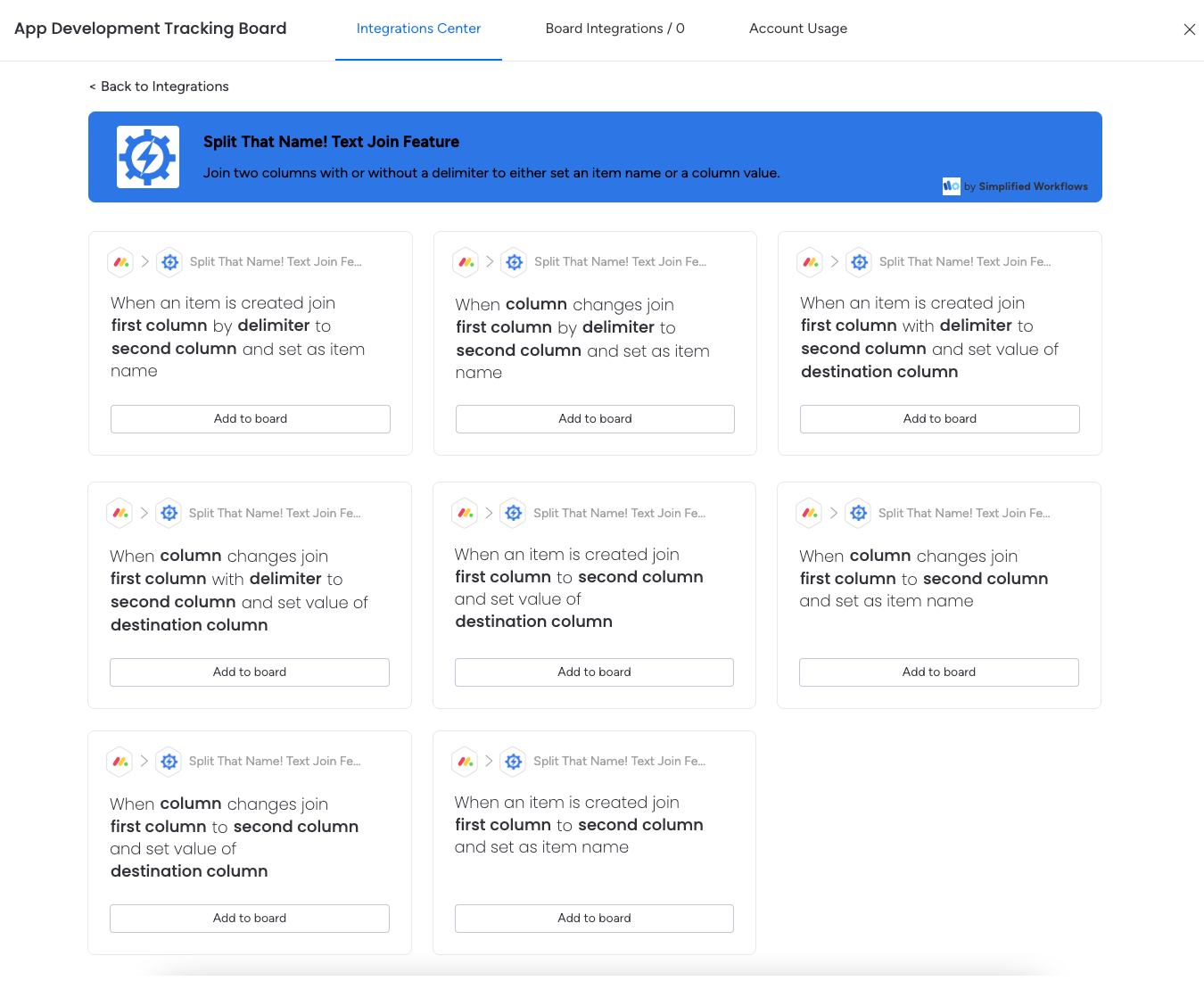
Pricing
You can go to the monday.com app marketplace for purchasing!
OR add directly below for your 14 day trial!