Copy Subitems
Choose a template item and copy its subitems to the item triggering the action. Option to also copy the column values from columns matching both title and type.

How it works
There are two integration features included in this app.
Copy subitems
Choose a template item and copy its subitems to the item triggering the action.
Copy column values
Option to also copy the column values from columns matching both title and type.
This is a great way to have control over your subitem creation, ability to quickly and easily edit those subitem templates, and use the same templates on multiple boards without needing to recreate the custom automation.
Recipes
Installation Guide
A guide on how to install and start using our Copy Subitems Monday integrations app.
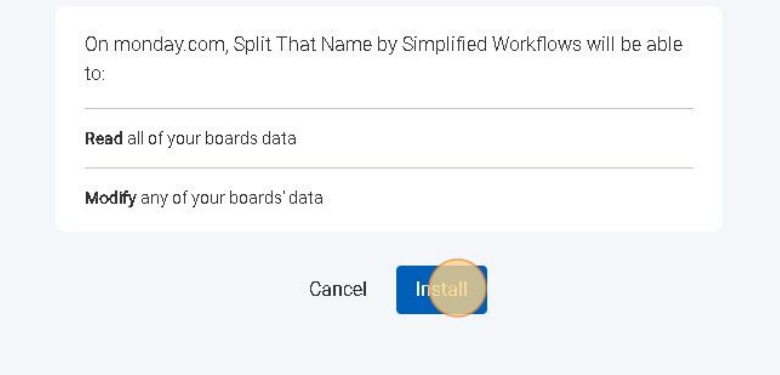


Actions
See the list of the actions we have available and where you can use the action. Actions available in Integrate are limited to the triggers we have chosen. When they are available in Automate it opens up your options to trigger how you see fit.
| Action | Integrate | Automate |
| Copy subitems from item on a board | ✅ | ❌ |
| Copy subitem names from template item if dropdown meets condition | ✅ | ❌ |
| Copy subitems and values from match column titles from an item on a board | ✅ | ❌ |
| Copy subitem names and column values if dropdown meets condition | ✅ | ❌ |
| Copy subitems with columns and adjust dates | ✅ | ❌ |
| Copy subitems with columns and adjust timelines | ✅ | ❌ |
Recipes

Pricing
All plans support unlimited users in your account.


